Cancelling an Event Registration
If you have registered for an event and can no longer attend, please follow these steps to cancel. It is important that you do this or let the organiser know so they (and the group) do not wait around for you.
First, log into the website and go to your profile page.

Next, go to your event registration page.
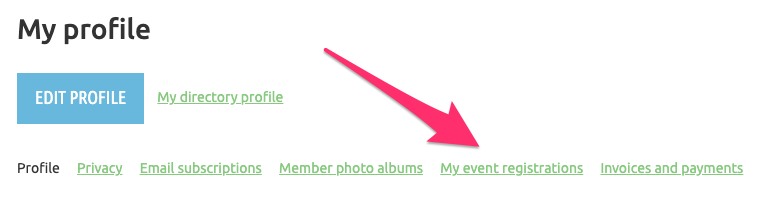
Select the event you wish to cancel your registration for by clicking on the row (do not click on the event name).
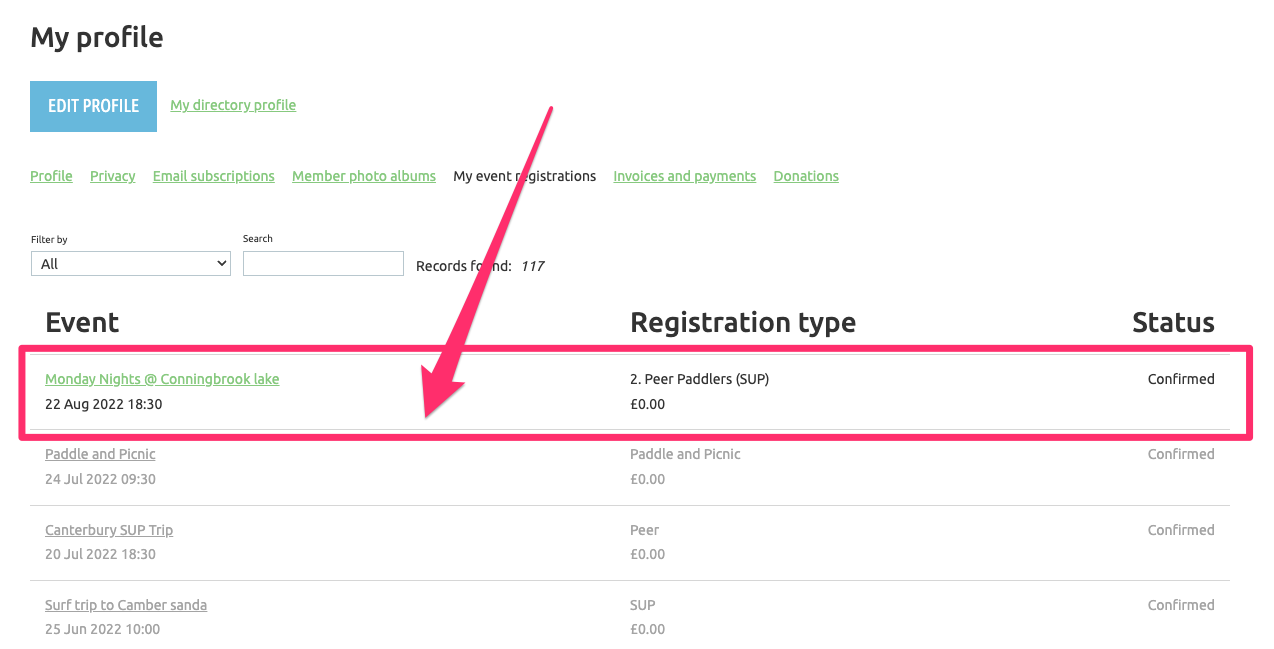
Finally, click the Cancel Registration button and confirm the cancellation.
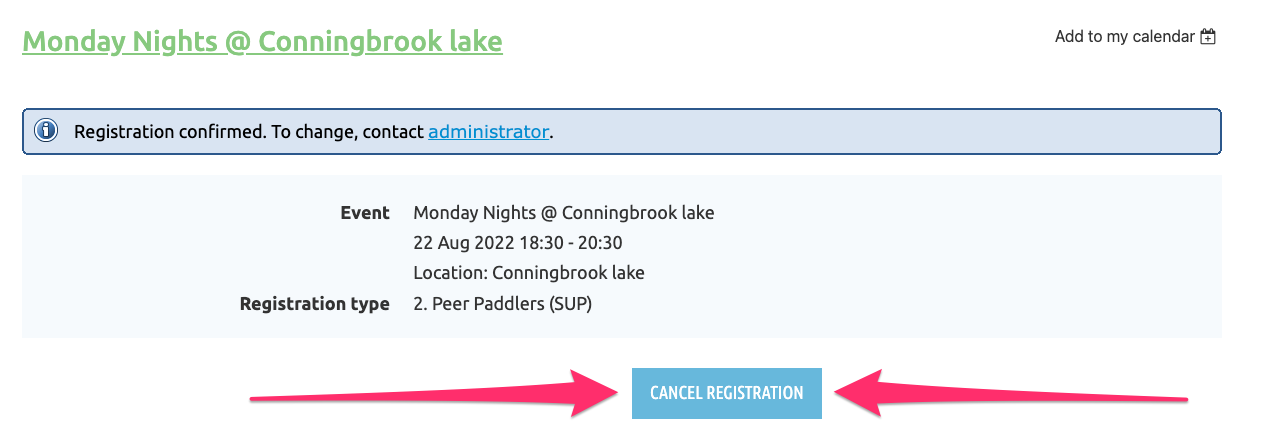
If there is no cancel registration button, please contact the event organiser on Slack.


